SubSimple
A free program that converts SRT subtitle files to FCPXML 1.5,
perfect for creating subtitles compatible in Final Cut Pro X and DaVinci Resolve.
Offers an ideal round-trip workflow to get subtitle lists in and out of Final Cut Pro X and DaVinci Resolve:
You can extract subtitle information from a FCPXML 1.5+ timeline and covert it to SRT subtitle format.
Italics and Bold formatting information follows in the conversions.
For conversion to FCPXML, SubSimple can add one blank line
on single-line subtitles to ensure a bottom anchor in FCPX.
Please visit the user guide for more information on the features of SubSimple,
for questions and bug reporting please visit the forum.
After processing, subtitle file will be automatically downloaded to your computer.
Absolutely no subtitle content information is stored on our servers, files are automatically deleted after conversion.
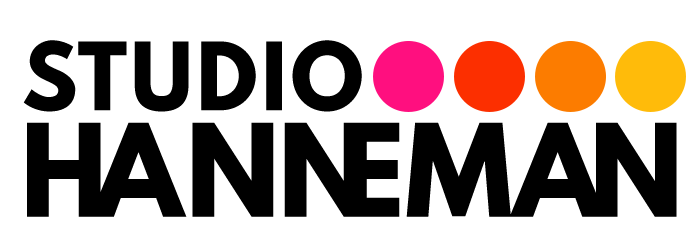
Please post your questions and bugs in the SubSimple forum.
This will help everyone find answers faster!
Hi
I have subtitles on premiere pro 2017 as title text cards and wanted to convert them to srt. I tried exporting an xml and uploaded on to this site but it did not work. Is there another way?
Unfortunately, you cannot export title cards from Premiere Pro. The only way to get titles in and out of Premiere Pro is by using subtitles created in the caption tool. The Premiere Pro caption tool uses the SCC, STL or Timed-Text (xml) formats for import and export.
I can’t seem to convert any of my files anymore…? The error page keeps showing up. Is there a bug?
When you get the “Error” page, try to simplify your fcpxml as much as possible. Duplicate your timeline, re-name it “subtitle export”, delete everything except subtitle information, and re-export a fcpxml for conversion to SubSimple.
Thank you for your immediate reply and assistance. It works now! Keep up the good work!
Is this for burning in the subtitles or can it be closed captions so the user can turn them on and off?
You can use the program for both subtitle burn-in and user-controlled captioning, depending on your workflow. In your editing program, once you’ve finished placing your titles, you can either enable that video track to burn the title into your picture (subtitles), or export only you text track as fcpxml and convert it to SRT for upload to YouTube captions or convert to SCC for broadcast caption. More information subtitles vs captions
this is amazing, man! it saves time and money. i will push it to paul of finalbug and fcp.co to promote it.
Thanks Sebastian for helping promote SubSimple! Importing and exporting subtitles from Final Cut Pro X should be easy!
Thanks so much for this!!!
I have two issues while using, though.
1) I obtained an SRT for my project from a 3rd Party.
2) SRT works perfectly in players such as VLC.
3) I used SubSimple to generate a Final Cut Pro file.
4) I imported FinalCut Pro file into Resolve to burn in subs.
5) ISSUE: In Resolve 12.5.5, the first subtitle was missing. The rest were fine.
6) ISSUE: In Resolve, time ZERO is at the first subtitle. This is incorrect. The first subtitle happens over a minute into the film, so everything is shifted over.
I can send you the SRT if you’d like to test. Everything else was AWESOME. Thanks!!!
Nice! I’m happy SubSimple is helping your workflow!
re:
5) ISSUE: I’m trying to figure out why this happens. If you just re-save the SRT file in TextEdit (Mac) or WordPad (PC), SubSimple will be able to read all your titles.
6) ISSUE: In Resolve, the subtitle is created at the correct timecode. You have to copy and paste the subs on your timeline, at the displayed timecode. SubSimple doesn’t know when you timeline starts, that info is not in the SRT.
Paste text-xml as connected clip
I have a similar issue. I am exporting my srt from Inqscribe. I convert it to fcpxml in SubSimple (Thank you very much). I thought – maybe wrongfully – that the xml would come out as text-titles that I could place on top of my projectfile/film. It turns out the xml is a film/project in itself- beginning at the first subtitle. I tried to work around the problem. The project started at the timecode of the first. Reading your answer above I realised I would have to copy the XML-text-file onto my film. But it took me some time to find out, that I had to paste as a “connected clip” . It seems to work now. If so I may finally have found a workflow for subtiteling.
Thanks for your feedback! I will provide detailed instructions for Final Cut Pro X subtitle workflow soon.
You are a LEGEND!
Hi, thank you very much for SubSimple!
This helps me A LOT and makes my working process much more efficient!
Keep up the GREAT work!!! Thanks again 🙂
Great!
I’m happy to hear SubSimple is helping your subtitle workflow!!
This was very useful to me, thank you very much!!!! friend! Hopefully i need it only once, but making titles in final cut pro x is to time consuming so i use a srt file editor and i can transpose it here to xml fcpx, works great!! thx again.
Perfect! Thank you!
Hello,
I am trying to upload the srt file to convert it into a FCPX file but it keeps giving me a Error message. The srt file I have is one I created with text edit in my OS, it doesn’t have a text format and is srt extension. Is the app working or is the problem with my file? In the case the app is working and my file is the problem do you know any software where I can create an srt that would work. Thank you very much.
Hi – the SubSimple program will accept standard SRT subtitle text files. The text file has to be encoded in UTF-8 (use “save as” UFT-8 in TextEdit or Notepad) and the formatting has to follow SRT formatting. For more information on the SRT file format please visit the information page: https://studiohanneman.com/blog/knwbase/srt-subrip-title/
An additional note, you can download an SRT from any YouTube video, including yours! When you upload your video to YouTube, it will try to automatically caption any speech using voice-recognition. The SRT captioning information can then be extracted by copying the YouTube link to http://downsub.com/
This will give you a good starting point, and provide a correctly formatted SRT file for your video. Hope this helps!
Hi! First of all, thank you for this great tool!
I am experiencing some issues when converting FCPXML to .SRT.
Subtitles do not appear when I play them in VLC. I opened the .SRT file in
text editor, and the time appears to be completely off. For example,
the first subtitle line in the FCP Project appears at 00:00:22:00,
and in text editor appears at 00:59:59,996. I deleted all media from
my project, leaving only titles and gap clips on the primary storyline.
I also made a test, importing an SRT downloaded from the web and exported again as FCPXML. This
time the conversions worked perfectly, in both importing and exporting.
Really don’t know what can be happening. 🙁
Thank you!
Hi Marcelo!
Glad you like the tool! It was originally designed to do roundtrip subtitle conversions to/from DaVinci Resolve. Let’s try to debug your workflow. What framerate were you using in your FCPX timeline?
Thanks!
Um… thanks?