You shot your film in 4K/UHD… Finish it in 4K too!
There are lots of advantage of finishing your film in 4K/UHD (versus 2k/HD). First, you can “future proof” your master so that it will be relevant longer. As for the present, you can use your 4K encodes to force higher quality online videos on Vimeo and YouTube.
Let’s take YouTube as an example first. YouTube has two streaming codecs available H264 and VP9. Basically, VP9 is a next-generation codec developed by Google but left open-source so that developers can improve on it. Using a variety of encoding/compression strategies it offers smaller size files at better visual quality than H264.
When you upload an HD video, YouTube will automatically encode the video in H264 and leave it as such until the video starts gaining views (typically around 100 at this time) at which point it will re-encode as VP9. However, if you upload a video at 4K/UHD, YouTube will automatically encode you video as VP9, making it look it’s best from the get-go.
Another important factor to consider is bit-rate. YouTube will allow, and more importantly, process 60 Mbps at 4K! That means even when your audience views videos in HD, they will be much better quality having been downscaled from a 4k Mbps upload and played back in VP9!
Recommended upload settings : video bitrates for SDR uploads (from Google Support/YouTube)
To view new 4K uploads in 4K, use a browser or device that supports VP9.
| Type | Video Bitrate, Standard Frame Rate (24, 25, 30) |
Video Bitrate, High Frame Rate (48, 50, 60) |
|---|---|---|
| 2160p (4k) | 35-45 Mbps | 53-68 Mbps |
| 1440p (2k) | 16 Mbps | 24 Mbps |
| 1080p | 8 Mbps | 12 Mbps |
| 720p | 5 Mbps | 7.5 Mbps |
| 480p | 2.5 Mbps | 4 Mbps |
| 360p | 1 Mbps |
Here’s a comparison of the demo in HD uploaded to YouTube at 16 Mbps (1080p) vs 60 Mbps (UHD)
[compare before=”https://studiohanneman.com/wp-content/uploads/2017/06/SH_YouTube_Encoder_MP4_16mbps-sync-2-e1497041030274.png” after=”https://studiohanneman.com/wp-content/uploads/2017/06/SH_YouTube_Encoder_VC9_60mbps-sync-1-e1497040689323.png” width=”800px” height=”400px”]
Look closely at much blocking there is in the solid grey area and around the white letters in the 16 Mpbs H264 version. Solid areas and gradients are particularly difficult to render without artifacting using H264 compression. (link to HD upload and 4K upload)
Vimeo does not use VC9 for video encoding, but the difference between a 4K upload and an HD upload is visible when played back in HD resolution. It’s the basic rule of encoding: better source, better encode!
If you’re shooting in 4K and plan to distribute any of your content online, you should seriously consider finishing in 4K. Even for HD playback, the difference in quality is visible.
The amount of improvement you will get uploading a 4K/UHD source files over an 2K/HD file depends largely on the your content and how the codec compresses for video attributes like motion, detail and color depth.
4K finishing isn’t only for bid budget shows… it’s for anyone who wants the best image quality online.
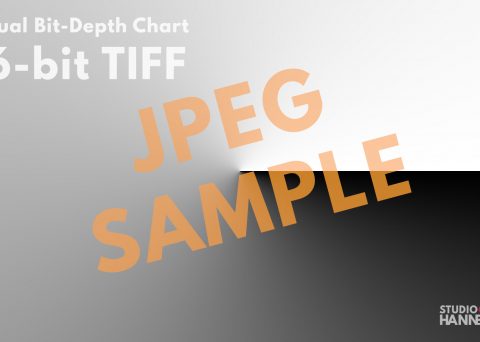 15th Aug 17
15th Aug 178-bit / 10-bit Visual Bit-Depth Test Chart
Here’s a basic circular Black to White gradient chart – useful for visually analysing...
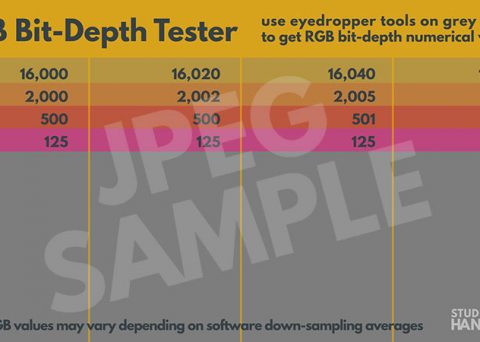 8th Aug 17
8th Aug 1716 / 12 / 10 / 8-Bit Depth Test Pattern
Is this really 12-bit video ? How can you tell if you’re...
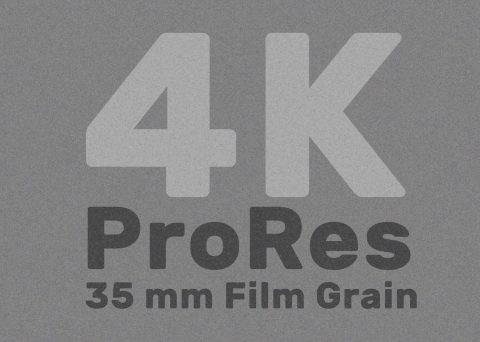 14th Jun 17
14th Jun 17Free ProRes UHD / 4K Film Grain Overlay Loops – 35mm, 16mm, 8mm
These are 10 second 29.97fps 3840×2160 (UHD/4K) film grain loops
 6th Jun 17
6th Jun 17Advantages of uploading to YouTube / Vimeo in 4K
You shot your film in 4K/UHD… Finish it in 4K too! There are lots...
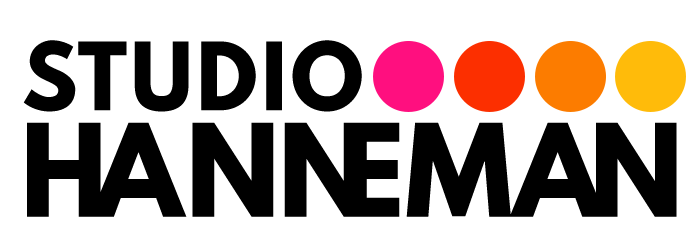

I did some tests like you and I completely agree.
I would even recommend uploading to 8K if you want your clients to look at the best 4K footage possible 😉 .
Have you ever done tests with Youtube HDR (new colorspaces + 10 bpc colors) ?
You can upload 8K? Is this a special “labs” feature?
I tested HDR uploads but the results were buggy… I should probably try again!
You can upload 8K. Officially I think you have to use VP9.
Unofficially H264 or H265 works, but I have seen some bugs if you give non standard resolution (in that case you’ll have some glitches due to the resizing in different resolutions, beware !)